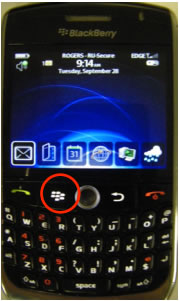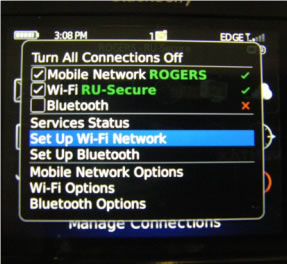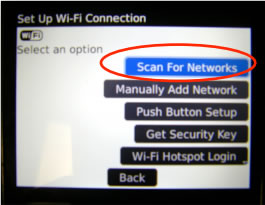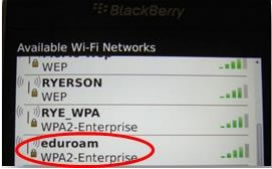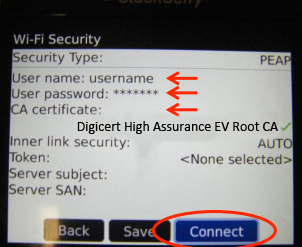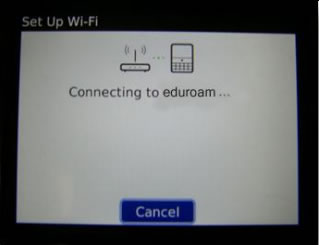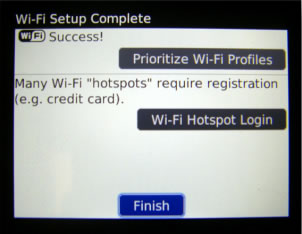Eduroam Configuration for Blackberry

These instructions will configure your wireless connection to the eduroam wireless network. It will allow you to authenticate and browse using a higher level of security and protection. It will also automatically log you in after your first connection – no need to login and authenticate every time you come onto campus.
NOTE:
Due to the customization of layouts and designs in the Blackberry O/S, and the ability to move/hide icons, this document will mainly be a guide for connecting to the eduroam wireless network. The look of the icons, menus and screenshots in the following instructions may not be identical to the layout on your own personal device. The setting names and the settings themselves will however be identical across all Blackberrys.
From your main home screen click your Blackberry Button. In some new models, eg. Blackberry Torch, pressing the button may show another menu. Please select Open Tray option of this menu to go to the main menu screen shown in Step 2.
Find your Wi-Fi icon, which is titled Manage Connections, and open it by clicking Enter or push in on your trackball.
In the Manage Connections window, scroll down to Set Up Wi-Fi Network and click Enter or push in on your trackball.
Click Scan for Network in the newly opened window.
In the new window, scroll around to find the eduroam network and click Enter or push in on your track ball.
When prompted for credentials, please enter your my.torontomu username and password - please note that your student number is not a valid username on the wireless.
a. CA certificate – Select the Digicert High Assurance EV Root CA certificate
b. Leave all remaining fields empty. Then, click Connect.
Your Blackberry will now attempt to connect. If all the information is correct, you should successfully be connected within a few moments.
You will now be connected to the eduroam network. Click Finish. Your Blackberry will automatically connect to the network when within range of the signal.