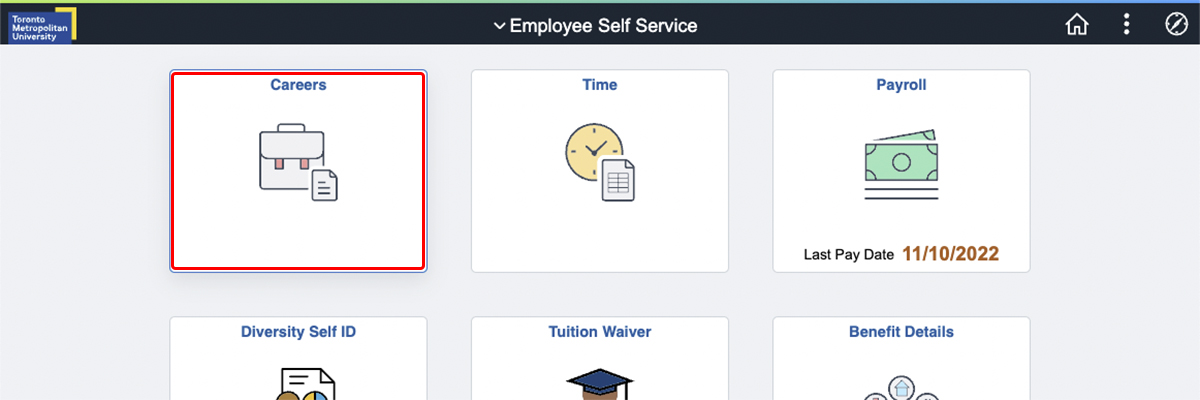You are now in the main content area
How to View Current Opportunities for Active Employees
To view a list of current opportunities for active employees or for applicants who have worked at the university in the past two years, login to TMU’s eHR system.
1. Visit my.torontomu.ca and login using your my.torontomu information.
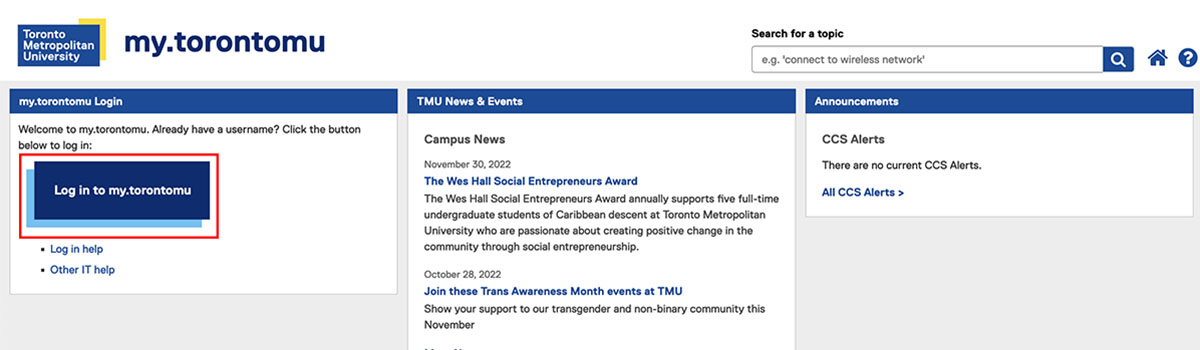
2. On the right of the my.torontomu navigation bar, select eHR.
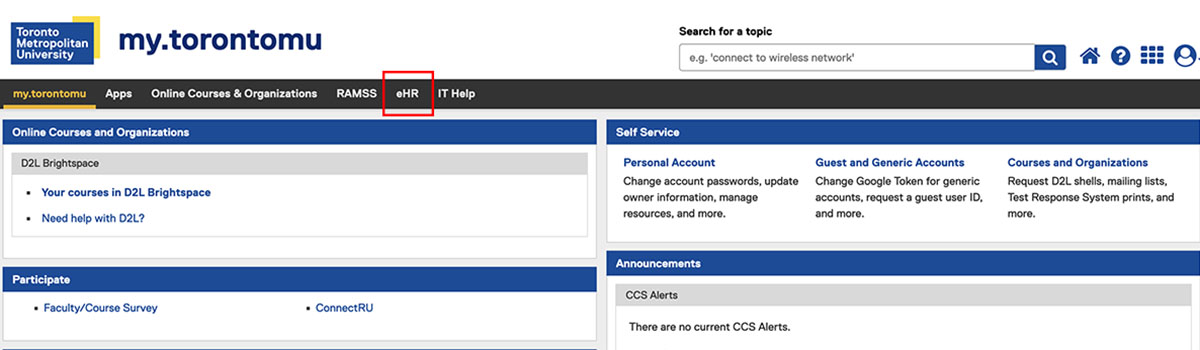
3. On the Employee Self Service homepage, select the “Careers” tile.