
Confirm your Offer
You must confirm your Offer of Admission by the Confirmation Deadline Date stated on your Offer in order to maintain your Offer of Admission. If you do not confirm your Offer of Admission by the Confirmation Deadline Date, your Offer of Admission will expire.
Confirming your Offer of Admission holds your place in the program and confirms that you agree to meet your Offer’s conditions. Confirming your Offer also means that you certify that all application information/documentation is correct and complete.
How to Confirm your Offer
OUAC Application
If you applied through the OUAC 101 or OUAC 105 forms, you must confirm your Offer of Admission via the Ontario Universities’ Application Centre (OUAC).
- Go to the OUAC (external link, opens in new window) website.
- Log in to your application using your OUAC Profile username and password.
- Click on the "Choices/Offers" button to view your offers of admission.
- Click on the "Offer" or "Alternate Offer" link to respond to your offer.
- Click the button to accept the offer, then click "Save and Continue."
- When ready to submit all changes, click "Review and Submit" to complete the process.
- Review and verify your application information.
- Carefully read the "Applicant’s Declaration" and click "I Verify and Agree."
- If successfully submitted, you will receive a Confirmation Number on the last screen of the Submit process. Print this page for your reference.
After submitting a response you will be locked out of your OUAC account for one business day. It is recommended that you log in to your account after one business day to ensure that your responses/changes have been made to your application. Your ChooseTMU applicant portal will also be updated with an Accepted status within two business days if the confirmation of your Offer was successful.
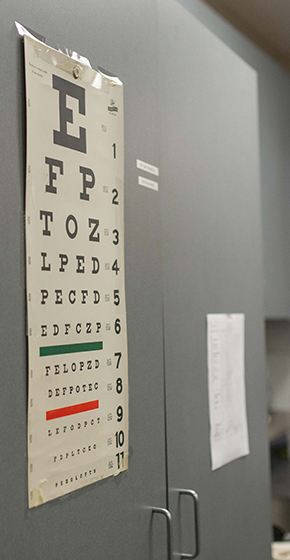

TMU Application
If you applied using the TMU Application Form (i.e. for current/former TMU students or applicants to part-time programs only), you must confirm your Offer of Admission via MyServiceHub.
To confirm, log into my.torontomu.ca (opens in new window) and select the MyServiceHub tab. Your Offer of Admission will show in the Admissions section. Click on the Accept/Decline link for the Offer you want to accept, and Accept Admission and Confirm Acceptance. See MyServiceHub Support - Admissions for detailed instructions. (If you have not already activated your MyServiceHub account, you can do so at www.torontomu.ca/accounts).
Ontario Colleges Application Services (OCAS)
If you applied using an OCAS (external link, opens in new window) Application Form you must confirm your Offer of Admission via MyServiceHub.
To confirm, log into my.torontomu.ca (opens in new window) and select the MyServiceHub tab. Your Offer of Admission will show in the Admissions section. Click on the Accept/Decline link for the Offer you want to accept, and Accept Admission and Confirm Acceptance. See MyServiceHub Support - Admissions for detailed instructions. (If you have not already activated your MyServiceHub account, you can do so at www.torontomu.ca/accounts).

If you applied via OCAS or on a TMU Application form you must create a MyServiceHub account to confirm your offer, view receipt of your confirmation deposit, apply for and view the status of your request for transfer credit, and view grades achieved during your degree studies at your confirmed college site.
Please visit www.torontomu.ca/accounts to create this account.
Once you have accepted your Offer of Admission, you may not apply to transfer between sites. Site transfers in year one and year two are not permitted as seating is limited at each site. After successfully completing first and second year, you will continue your studies at Toronto Metropolitan University (TMU) for the third and fourth years and graduate from TMU with a Bachelor of Science in Nursing (BScN) degree.
An Offer of Admission is valid only for the term/year specified in the Offer. Generally, students who receive an Offer of Admission and wish to commence their studies in a subsequent year must reapply for admission for that year. Only in the case of a serious, extenuating circumstance will a request for a deferral be assessed. Such a request must be submitted using the Request for Deferral of Admission form. Supporting documentation may be attached to the form.
All communications are date-sensitive. If a response is required and you do not respond within the specified time frame, your application and/or Offer of Admission may be cancelled. It is extremely important that your contact information at both your college site and TMU remain current.
Prior to August 1, 2024:
- If you have applied via the OUAC or ontariocolleges.ca (external link, opens in new window) , please advise the appropriate centre directly.
- If you applied via a TMU Application form, submit a (PDF file) TMU Change Form directly to TMU with your updated information.
After August 1, 2024, advise your program site and TMU through your my.torontomu.ca account.