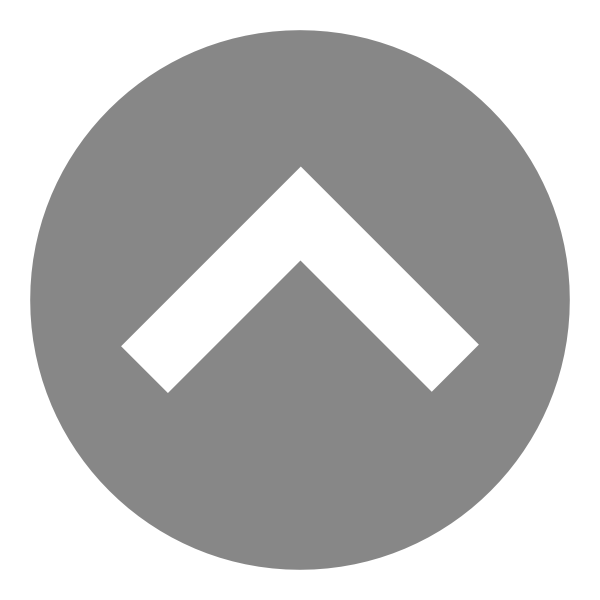Print Card Descriptions
Design. This workflow assumes that the product will be a printed magazine. With the audience in mind, the designer needs to consider the size, number of pages, and type of color to be used. A majority of magazines are sized to US letter or European A4 and printed by offset lithography or (for more than a million copies) gravure, usually four-color (4/C), but occasionally with 6 or more colors. Working with an editor and/or design team, a designer may create mockups with increasing levels of detail, starting with “thumbnails” and progressing to larger “comprehensives” or “comps.”
Vector Graphics. These include diagrams and charts made with Adobe Illustrator and similar programs that define points, lines, and shapes using mathematical equations. Vector graphics are not use-specific like bitmapped graphics, or photos, and can be scaled to different sizes without loss of quality. File size is small. Vector graphics for print can be saved in Illustrator (.ai), portable document format (.pdf), or the legacy encapsulated PostScript (.eps). If converted to bitmapped graphics like PNG, GIF, or JPEG format files (e.g., Illustrator’s File - Save for Web), the files will no longer be scalable and will be limited to the specified size.
Photography. Photos for print are captured by digital photography, generally with a digital single-lens reflex (DSLR) or mirrorless camera of 24 or more megapixels, although the quality of cell phone photos, and the automatic image enhancement they use to set exposure and composition, now competes with DSLR images. Images captured with red, green, and blue (RGB) filters reproduce a wide range of natural colours using these three primary colours.
Printed photos need to have a resolution of 300 pixels per inch (ppi), be converted from RGB to CMYK mode, and be saved in uncompressed formats such as Photoshop (Photoshop document, .psd) or tagged image file format (TIFF, .tif). Photos of insufficent resolution will look “jagged” or pixelized, while those with excessively high resolution will increase file size and slow the output process.
Page Layout. Following the comprehensive design, the page designer can create the pages using a page-layout program like Adobe InDesign, Adobe FrameMaker, or QuarkXPress. These programs are designed to place bitmapped and vector graphics along with text and have features that make it convenient to work with multiple pages.
Preflight, Proofread, Test. Pages prepared for output need to be “preflighted,” or checked for proper print settings, prior to output. Preflighting helps to avoid costly mistakes. Preflight checklists typically include fonts, images and graphics, colors including transparent objects and color modes, and settings such as trapping and imposition, among other things.
PDF. Most output systems for print use Adobe's portable document format (PDF). Although originally envisioned by Adobe founder Dr. John Warnock as a file format for the “paperless office,” the PDF was widely adopted for print output due to its reliability.
Trapping. Trapping in prepress refers to the creation of microscopic color overlaps that help compensate for misregister on press, which would otherwise result in small white gaps between colors. “Register” refers to the alignment of one color on top of another, which is not always perfect due to the organic nature of paper, which expands and contracts with moisture. Trapping is typically done by workflow output systems but can also be done by designers using overprinted strokes and fills on vector objects.
Imposition. A multiple-page job, such as a magazine, will typically be printed using offset lithography or gravure on large sheets or continuous “webs” of paper that can accommodate multiple pages. The pages need to be arranged, or imposed, so that they come out in the correct order when folded and bound.
RIPping. The raster image processor (RIP) converts text, images, and graphics into a microscopic, black-and-white images, or bitmaps, that can be laser imaged on a metal printing plate.
Platemaking. Lithographic printing uses aluminum plates that are imaged from the RIPped data by laser platesetters.
Printing. A magazine, such as the one in our example, would typically be printed onto a continuous reel of paper on a web offset press. These presses are generally set up to print four-color (4/C) process on the front and back of the sheet, although sometimes additional colors can be added.
Folding and Stitching. After printed as multiple-page sheets, the sheets must be folded, bound together, and trimmed to final size to create the finished magazine. Many web presses are equipped with inline folders. Binding could be done inline with “stitches” (staples) or adhesive (“perfect binding”).