

Imposition Puzzle
Design and concept by Rich Adams, Ryerson GCM
Programming by Thomas Hoffmann-Walbeck
Video by Mary-Anne Buerano
Inspiration from Art Seto, Kevin Gregg, and Scott Millward
What’s Imposition?
Imagine a highschool student, who is interested in graphic arts, is asked to design a 4-page handout for a dinosaur exhibit at a museum.
The museum has a laser printer that can print 11×17" (tabloid, or roughly A3) pages. Rather than designing 4 separate pages that are stapled together at the upper left corner, the student can make a 4-page folded brochure, 8½×11" or U.S. Letter (roughly A4). The brochure will not only look nicer but also use half the paper.
The question is, how should the pages be arranged, two per side, so they come out in the correct order after folding? That’s imposition!
The Imposition Puzzle
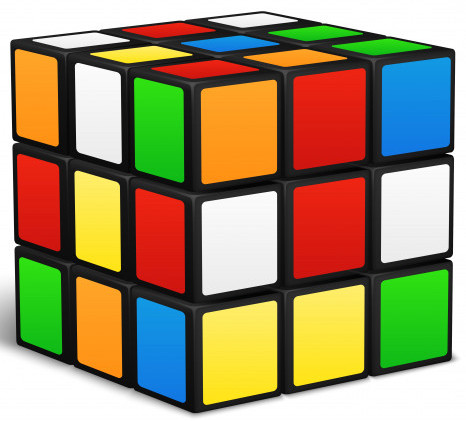
This imposition puzzle is easy to solve. But, what will happen when the student goes to study graphic communications management? They can work with a 40" lithographic press. A 25×38" sheet can hold 8 letter-size pages. Printing front and back, the student could print a 16-page brochure or two 8-pagers. (Rubik’s Cube courtesy of Freepik.com.)
Imposition Styles
Sheetwise. Using the museum’s tabloid printer, pages 1 and 4 need to be printed on the front, “Side A,” while pages 2 and 3 are printed on the back, “Side B” — sheetwise imposition. If the brochure was printed on a small lithographic press rather than a laser printer, different plates would be required for sides A and B.
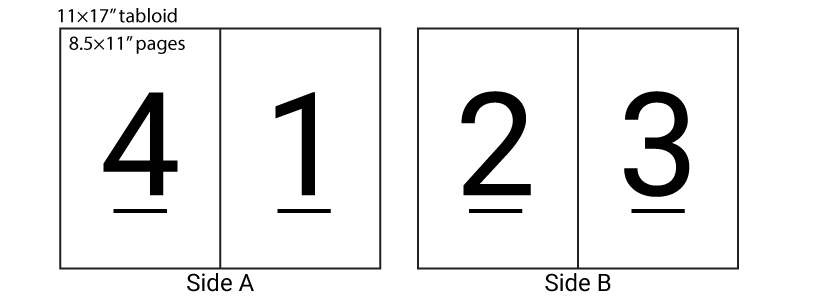
Work-and-Turn. The laser printer could print an 8-page brochure if the page size was 5½×8½" (A5). When the sheet was flipped horizontally and printed again, the front would print on the back of the back and the back would print on the back of the front.
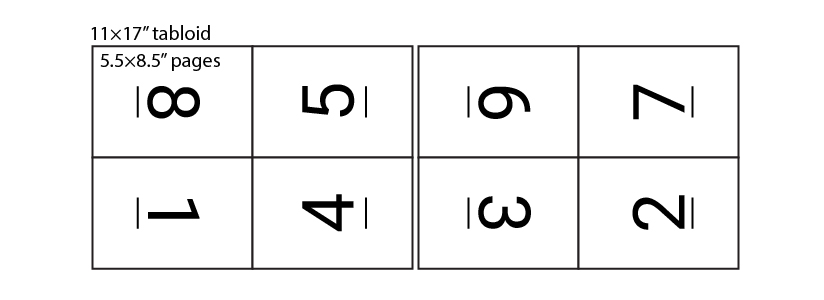
Working with the Puzzle . . .
The two linked pages contain puzzles that show how to impose an 8-page sheetwise and a 4-page work-and-turn brochure. To arrange the pages:
• Drag them from their home location up to the press sheets labeled “A” (front) and “B” (back).
• To rotate the pages, first select the page, noting that the border will turn red. Then click one of the green buttons to turn the page 0°, 90°, 180°, or 270°.
• To deselect a page, click on another page or on the red “x” button.
• On the next page, see how to make a dummy to solve the puzzle . . . .