Adobe Software
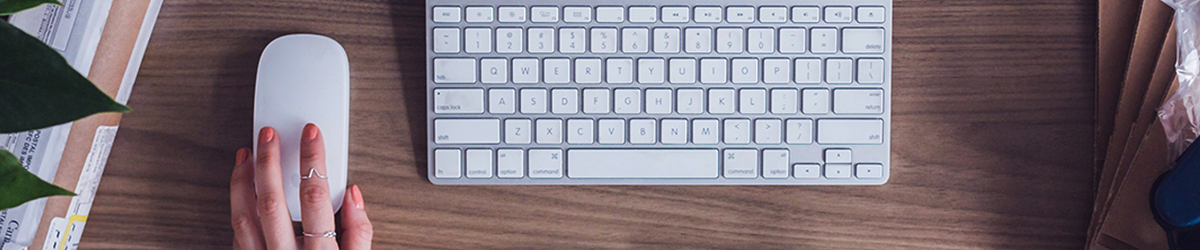
 Adobe Acrobat Reader
Adobe Acrobat Reader
Adobe Acrobat Reader lets you view and print Adobe Portable Document Format (PDF) files on all major computer platforms. More Information on Adobe Acrobat Reader (external link)
Instructions
Please follow the on-screen instructions of the Download links below.
Download
 Adobe Creative Cloud
Adobe Creative Cloud
Adobe Creative Cloud features a comprehensive collection of highly integrated products and services for both desktop and mobile. Products include: Acrobat Professional DC, Photoshop, Dreamweaver, Illustrator, Flash, InDesign and many more. More information on Adobe Creative Cloud (external link)
Instructions
If you require Adobe Creative Cloud for a course please contact your program/department regarding Adobe license availability for students.
Download
N/A
 Adobe Acrobat Reader
Adobe Acrobat Reader
Adobe Acrobat Reader lets you view and print Adobe Portable Document Format (PDF) files on all major computer platforms. More Information on Adobe Acrobat Reader (external link)
Instructions
Please follow the on-screen instructions of the Download links below.
Download
 Adobe Creative Cloud
Adobe Creative Cloud
Adobe Creative Cloud features a comprehensive collection of highly integrated products and services for both desktop and mobile. Products include: Acrobat Professional DC, Photoshop, Dreamweaver, Illustrator, Flash, InDesign and many more. More information on Adobe Creative Cloud (external link)
Instructions
Enterprise Term Licenses for Adobe CC are available at a cost for Toronto Metropolitan University (TMU) staff and faculty. We ask that you contact your department first so that:
- You can participate in bulk licenses for the department and may get a cost benefit
($120/license/yr for a bulk order request of 25 or more licenses. $200 for an individual license) - Licenses can be administered at the department level
Please have the department liaison contact CCS.
The Creative School staff and faculty: Please contact techhelp.creative@torontomu.ca.
The Creative School has their own allotment of Creative Cloud licenses.
If your department does not have a license for you and does not have any technical liaisons, please order Adobe CC by visiting this Google Form: Adobe CC named-user license request form (external link, opens in new window) (same form for both bulk and non-bulk options).
Adobe CC Troubleshooting and FAQ
To assist the Adobe Creative Cloud inquires you may have, access the Adobe CC Troubleshooting Guide and FAQ.
Download
N/A
 Adobe Presenter 9
Adobe Presenter 9
Adobe Presenter can help faculty and staff to create professional Flash presentations and e-learning equipped with audio, video, and interactive tools. More Information on Adobe Presenter 9 (external link)
Instructions
Individual departments can order additional Presenter licenses from the university bookstore.
Download
N/A