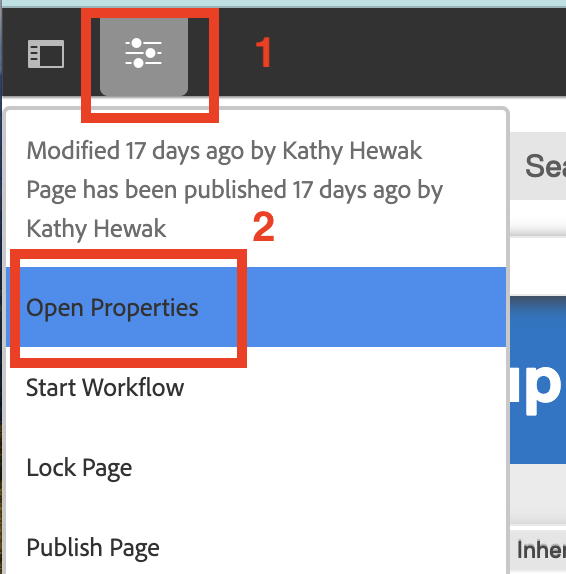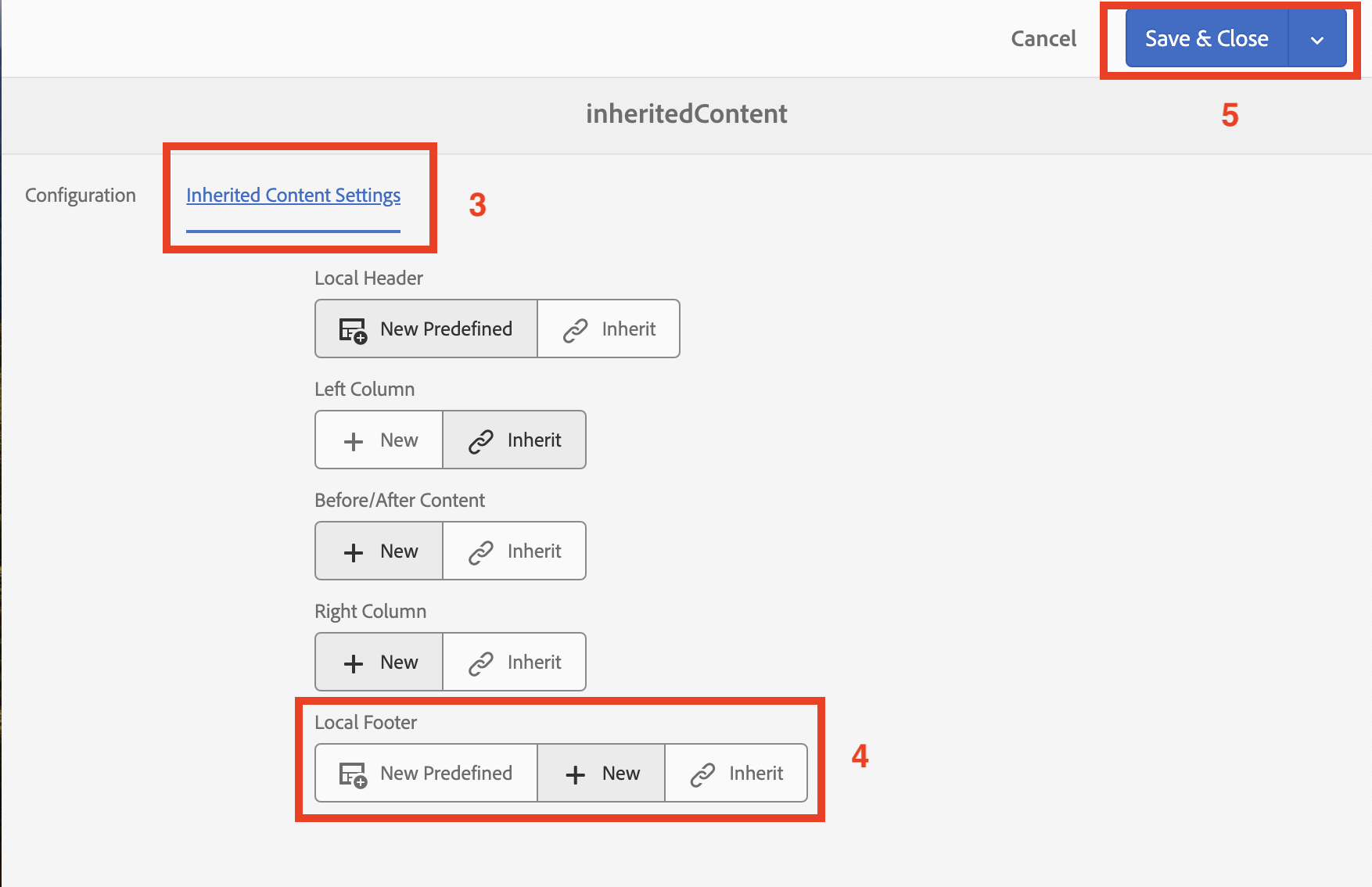You are now in the main content area
Footer
The local footer is optional and can be added to any page on your site. To set it up, use the Inherited Content Template.
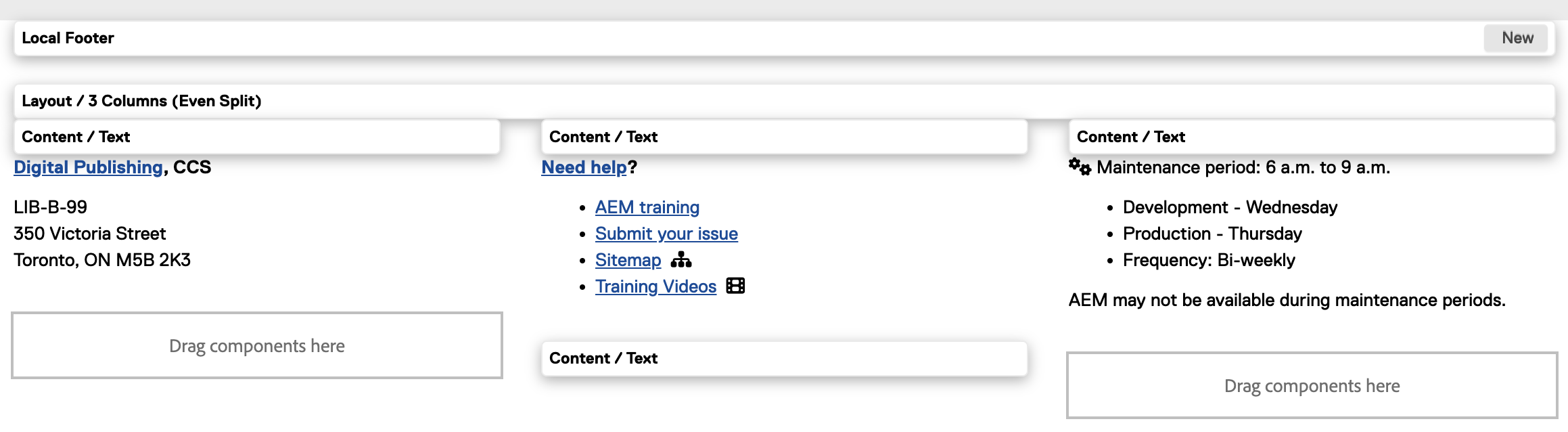
To add content to your local footer, open the Inherited Content Template:
- Select the "Page Information" icon in the top left corner
- Select "Open Properties"
- Select "Inherited Content Settings"
- Under Local Footer, select "New"
- Select the blue "Save & Close" button in the top right corner
- You are now free to add content to your footer