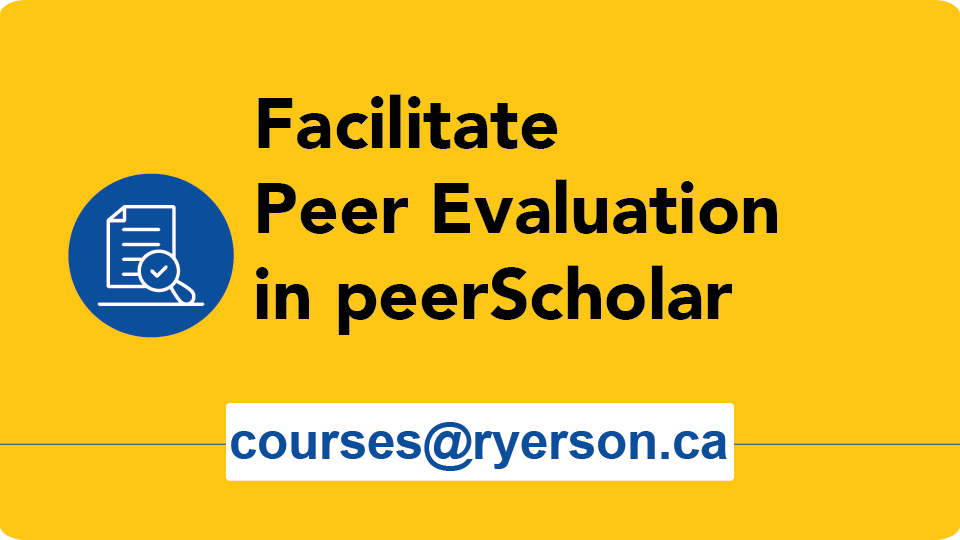What's New in D2L Brightspace

Instructors can now include availability dates in the Calendar and have greater control over the behavior of availability dates prior to the start date and after the end date. As a result, instructors can:
- Stop late submissions.
- Let learners view assignment information and submissions after it ends.
- Schedule the visibility of an assignment.
- Allow learners to view an assignment while preventing them from attempting it.
Post the start and end of an assignment to the Calendar.
The Assignment list page for both instructors and learners now contain all activity dates and date settings, including:
- Access restricted
- Submission restricted
- Hidden
In addition to controlling these settings for each assignment, instructors can choose the default settings for availability dates for any new assignment. The settings are available on the Availability Date Defaults page, which can be found under Course Admin.
Sometimes, after you've started grading using a rubric, you discover a typo or want to clarify the wording in the criteria. Previously, you would need to create a new version of the rubric, and regrade.
Now, it's possible to make small text edits to a rubric, even if you've already used it to assess students. However, you cannot change levels or points. Also, try not to make any major changes after assessment is complete, as your course materials and assessments should remain as they occurred during the period the course was taught.
Spring/Summer 2022 course shells will expire on October 1st/2nd. Course shells are set to end after the last appeals date for that term.
On the end date:
- On the Shell End Date, there is a 24-hour processing period, during which the previous term's course shells are unavailable. This is temporary.
- Instructors will be switched to a read-only role called Instructor (RO), which will be retained for 2 years. This allows for ongoing reference to the shell and some of the student activity data and grades*.
- All other users will lose access to the shell.
- New users are not added to course shells after they have ended.
*Please note: Certain features of D2L will only apply to users who are currently 'active' in the course shell. For example, you cannot email students from a D2L shell and you cannot view the students' full Progress results if those students don't currently have access to the shell.
If you require a course shell extension to finalize INC grades, and you hold the instructor role in the shell, please email courses@torontomu.ca and include the course shell details (shell code, course code, section numbers(s)) and the reason for the extension.
On September 1, there will be a change to the features of the Turnitin plagiarism detection tool available to Toronto Metropolitan University instructors. We will continue to provide Turnitin for originality checking, but instructors will no longer have access to the tool’s grading and feedback functionalities.
Use Turnitin to check assignment originality
Turnitin Originality Check helps to promote academic integrity by comparing a student’s written assignment submissions against the Turnitin content database and provides instructors with a report showing areas of similarity.
Instructors can enable Turnitin when creating an assignment in D2L Brightspace. The reports and at-a-glance similarity score can be accessed directly from the D2L Brightspace Assignment submission list.
Learn more about Turnitin and features available to TMU instructors.
Providing feedback on student assignments
As of September 1, users will be unable to provide student scoring and feedback via Turnitin’s Feedback Studio or GradeMark features. Users are encouraged to use the grading, annotation and feedback features available in the D2L Brightspace Assignment tool.
If you're new to teaching at Toronto Metropolitan University (or returning from a break), remember that each term, for each course section you are teaching, you need to fill out the course shell request form to request your D2L shells, and use Self Service to add your co-instructors and TAs. If you need a refresher, check our our "Getting Started" resources.
Shell Management Tools
- Request a demo student account for testing your course shells. The request form can be found in the "Request and Manage Course Shell" section if you don't already have one.
- Update the shell name from Self Service (updates both the Brightspace shell and corresponding Google Group).
- When managing members, you can now add multiple usernames at the same time (provided they all require the same role).
Shell Requests
- Every shell request will now automatically come with a corresponding Google Group, making it easier for you to leverage the Google Workspace functionality for your class.
- If you already have a demo student account, they will automatically be added to your new shells with a role of "Student".
- Student sections can only be added by the instructor assigned to the lecture section, according to MyServiceHub.

Stream is the university's video streaming platform powered by YuJa, external link (external link) . All faculty and staff have access to upload video content to Stream.
- Integrated with D2L Brightspace
- Video portal for hosting public content
- Live event streaming for seminars and various campus events
- Secure video sharing
- Access to usage data analytics
Access the platform at stream.torontomu.ca and learn more about how to get started.
In recent months, D2L has made a number of improvements to the Annotations tool in Assignments. It's now easier than ever to provide inline comments and markup as feedback, right on a student's assignment submission.
Here is a collection of new documents and updated documents related to the use of D2L Brightspace at Toronto Metropolitan University.
Due to the changing nature of our teaching and learning practice, our resources are regularly updated.
We'll do our best to add links here!
Are you new to Brightspace at Toronto Metropolitan University?
The best place to start is our Getting Started section!
- Getting Started: Students
- Getting Started: Instructors (for instructors and shell developers)
View the latest video tutorials and webinars
Find all of our D2L Brightspace video tutorials and webinars on our Brightspace Ryecast page (opens in new window) .