What to Expect When Onboarding for a Co-op Virtually

The pandemic has changed many things this past year and the co-op experience is one of them. As the majority of office jobs have transformed to work from home around the world, co-op positions have too. The majority of co-op positions posted for the winter 2021 semester on the co-op portal were work from home positions, and I was lucky to land one as an Account Coordinator at AdParlor (external link) . A week before my position started, the company shipped a MacBook, keyboard and mouse to my apartment, which I set up over Zoom on my first day.

I was surprised to receive an extra package with some branded swag from AdParlor’s parent company Fluent. It included a water bottle, some candies, a webcam cover, a phone wallet, a notebook and pens. Beyond the packages I received, my onboarding experience included a three-week onboarding plan, and this put together with my other work from home experience as a Customer Experience Consultant at Bell in the summer has allowed me to narrow in on what you can expect during a virtual co-op onboarding experience.
Company and team overview presentations and videos
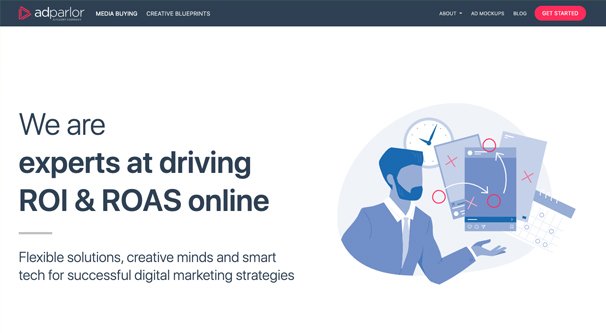
Your first week is likely to include a lot of listening as team members explain to you what the company is all about, and how each team delivers its value to the company. These sessions may be one on one with a team lead or vice president or in a larger group with other co-ops. These sessions are a great way to get you up to speed on what the company has done historically and what the company hopes to do next, and see where you fit into the big picture. The question and answer session at the end is a great chance for you to show that you found value in what you heard, and ask more about the topics that interested you.
Readings and research
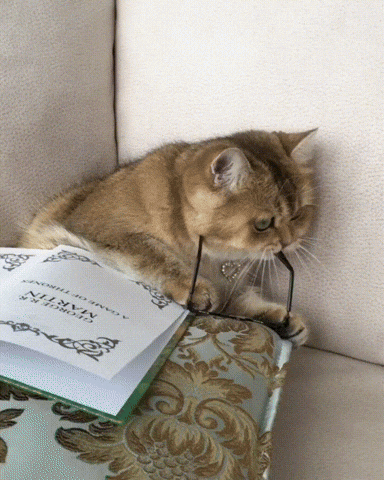
Once you have the main background information you need, you will probably be provided with some sort of documents or links that you will have to read and familiarize yourself with that are particular to the role you are in. Although it wasn’t virtual when I did a co-op at the Ministry of Economic Development, Job Creation and Trade, one of my first tasks was to go through a variety of documents about different processes that I would be helping with. In my current position, I was given a document with about 30 different links to Facebook Blueprint articles and courses that would help get me up to speed about how to successfully build ad campaigns on Facebook and Instagram. Onboarding readings may also include simple things like looking through the company website.
Coffee chats/team members introductions

Before COVID-19 hit, when I had my first co-op, the typical way to get introduced to teammates was dropping by their desk and saying “hi”. We can’t really do that anymore, but luckily workplaces are more accommodating about setting off blocks of time to get introduced to other team members in a coffee chat style video chat. The team at AdParlor is lovely and went ahead and booked coffee chats for me with various coworkers on my team, and some colleagues on other teams. I had various half-hour meetings on Zoom where I learned about my coworkers’ roles, but I also was able to learn about them as a person and share who I am with them. I highly recommend setting up these chats if they are not already scheduled for you as they can set the tone for the whole term.
Virtual Team Events
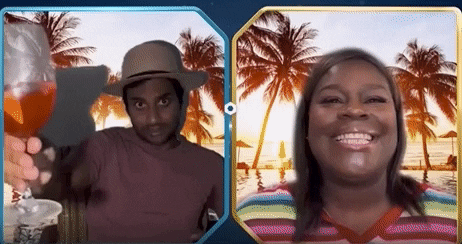
Just because the term is virtual, doesn’t mean you can’t have some fun with your co-workers. When I worked at Bell we had weekly happy hours where we would play virtual games like Scribbl.io (external link) with other interns. At AdParlor my team had an end of month social where we were allowed to buy some food and drink and expense it. I also have weekly lunches with the two other co-op students at the company.
Overall, Zoom, Slack, Microsoft Teams and Google Drive are just some of the many tools that make virtual onboarding and overall co-op terms easier and feel a lot less lonely. Co-op employers are trying their best to make co-op students feel welcome and well-adjusted during this weird time, and the Ryerson co-op team is also here to support us through the transition. Although you may not be on campus or in an office during the pandemic, you are certainly never alone!