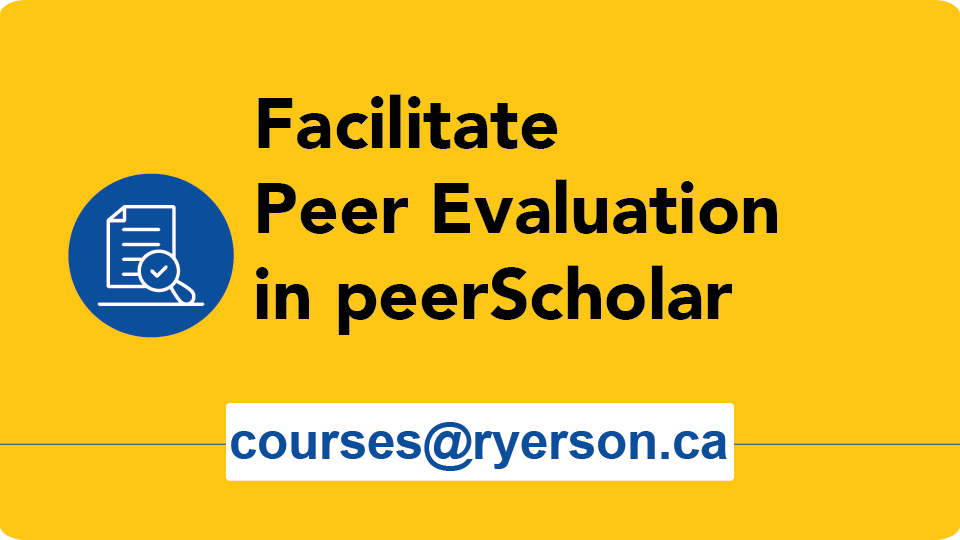What's New in D2L Brightspace

Request your course shells!
Before you head off for the Winter Break, it's a great idea to request your D2L course shells for the Winter 2024 term. This ensures that if you need to work on your courses over the break, the shells are already in place.
Keep in mind that if you do not see your Winter 2024 course sections in MyServiceHub yet, it is still possible to request a course shell by typing in the course code only (do not include the section #) in the request form, then you can add your student sections later. If you need to do this, we highly recommend adding a reminder to your calendar, as your students will not have appear in the Classlist until you add the section(s).
D2L support
Also, keep in mind that TMU's D2L support team is offline during the break, as Toronto Metropolitan University will be closed as of December 23, 2023 and will reopen on January 8, 2024.
If you require support during the break, we recommend that you consult the excellent instructions found on this website. In the top navigation, click on "Instructors", then find the instructions for the tool or task you need.
On January 8th, our team will be happy to respond to your emailed requests, and meet with you on Zoom, as needed.
Please note that as part of the university renaming process, the process for fetching your final grades from D2L Brightspace to MyServiceHub has changed slightly.
Previously, the column you wish to send to MyServiceHub would need to be renamed to "RAMSS Grade". This has changed, and you now need to rename that column to "TMU Final Grade".
Also, the Grade Scheme should be "Letter Undergraduate" for undergrad and Chang courses, and "Letter Graduate" for grad courses.
Finding help during an online exam
If technical issues arise during an exam delivered in D2L Brightspace, for most problems, you should communicate with your instructor directly, or for technical problems, you can request technical support via help.torontomu.ca/ithelp (opens in new window) , under the "General IT Help" section. Submit a request through the "D2L Brightspace Exam Help Form".
Please note that the Help Desk and D2L Brightspace Exam Help are for technical issues only. Questions related to access to course content or exam schedules should be directed to your instructor.
Preparing for online exams
The Brightspace support team has put together a collection of tips for preparing for online exams, including things you can do in advance and the things you may need to do just prior to starting an exam.
Have a question about your Brightspace course, or not sure where to find a resource? Drop in to chat with our team!
Every Wednesday between 2pm - 3pm for the Fall 2023 term, members of the TMU D2L Support team are available to answer general questions about D2L Brightspace for Instructors and Staff Members. You will be required to login to your TMU Zoom Account with SSO to join the session.
Please note that if you would like to discuss a confidential topic, such as grading or your specific assessment setup, a one-on-one meeting with our team would be more appropriate. In these situations, contact courses@torontomu.ca with your question and availability to schedule an individual meeting.
Spring/Summer 2023 course shells will expire on October 2nd. Course shells are set to end after the last appeals date for that term.
On the end date:
- On the Shell End Date, there is a 24-hour processing period, during which the previous term's course shells may be unavailable. This is temporary.
- Instructors will be switched to a read-only role called Instructor (RO), which will be retained for 2 years. This allows for ongoing reference to the shell and some of the student activity data and grades*.
- All other users will lose access to the shell.
- New users cannot be added to course shells after they have ended.
*Please note: Certain features of D2L will only apply to users who are currently 'active' in the course shell. For example, you cannot email students from a D2L shell and you cannot view the students' full Progress results if those students don't currently have access to the shell.
If you require a course shell extension to finalize INC grades, and you hold the instructor role in the shell, please email courses@torontomu.ca and include the course shell details (shell code, course code, section numbers(s)) and the reason for the extension.
Are you new to Brightspace at Toronto Metropolitan University?
The best place to start is our Getting Started section!
- Getting Started: Students
- Getting Started: Instructors (for instructors and shell developers)
View the latest video tutorials and webinars
Find all of our D2L Brightspace video tutorials and webinars on our Brightspace Ryecast page (opens in new window) .