How to Pay Your Tuition and Fees
Undergraduate, law and graduate students must pay tuition, residence and tuition deposit fees through a Canadian bank, or one of the international payment options below. These payments are not accepted in-person, through credit card, e-transfer or wire transfer.
- If you are a current student, your student account balance on MyServiceHub confirms your tuition and residence fees owing.
- If you are a newly admitted student, the tuition deposit amount is confirmed on your Offer of Admission.
New Students
You won't see a charge for the deposit amount on your MyServiceHub account. Successful payment will result in a credit on your account that is applicable towards fees posted after enrolment. Please visit the Approved Students page for details on deposit amounts, deadlines, confirming receipt of payment and other FAQs.
Canadian Payments
Payments can be made online or in person through your Canadian bank or credit union.
-
Access your financial institution’s online bill payment option, or advise your bank representative that you would like to pay a bill.
-
Add Toronto Metropolitan University as a payee, and use your nine-digit TMU Student Number as your account number. You can confirm your TMU Student Number on your MyServiceHub account.
Payee Names:
- Toronto Metropolitan University
- Toronto Metropolitan Univ/TU-R
-
Submit your payment.
Confirm payment was received on your MyServiceHub account. Allow three to five business days for your payment to be applied.
International Payments
The university has partnered with three providers for international tuition payments. Students are encouraged to review the available options and determine which is best for them.
Note: The university cannot accept payments originating from countries that have existing sanctions (external link, opens in new window) imposed on them.
Note: You do not need to go to a CIBC bank branch or have a CIBC bank account to use this service.

-
Go to the CIBC International StudentPay (external link, opens in new window) website. From the home page, enter your Student ID, name and email address into the appropriate fields, and select Next.
-
Enter your payment details:
- Select either Yes or No under Agent Details.
- Select the country the funds will be transferred from.
- Enter the amount you want to pay in Canadian dollars (CAD). Select Next.
-
Select your payment option.

-
Enter your student information and details about the individual making the payment. The person making the payment may be you, your parent(s) or an agent acting on your behalf.
-
Complete your payment:
- If you paid via credit card, debit card, China Union Pay or ACH, your payment is complete and no further action is required from you.
- If you paid via bank wire, you have 72 hours to go to your local bank to complete the transfer. You need to bring your payment quote from the CIBC International StudentPay portal.
Benefits of using CIBC International StudentPay:
- Enhanced student experience: Easily make a payment in your preferred currency.
- Access to live foreign exchange rates: With CIBC International StudentPay you’ll have access to the competitive foreign exchange rates CIBC is providing to Toronto Metropolitan University.
- End-to-end communication: You will receive detailed instructions and have the ability to track the status of your payment through the CIBC International StudentPay platform.
Contact Information
Please contact CIBC International Student Pay Support. They can be reached by:
- Calling from India (toll-free): +1800121661661
- Calling from North America (toll-free): +18446378898
- Calling from anywhere else in the world: +919071373838
- Email: studenthelp@cibc.com
You can see the status of your payment anytime by selecting track your payments on the CIBC International Student Pay portal. Do not contact the university to inquire about your payment unless it has not appeared on your student account 14 days after your bank sent it.
Frequently Asked Questions
What kinds of fees can I pay using this service?
You can use International StudentPay for any education-related costs assessed by your institution. This includes tuition, tuition deposit, housing, and incidental (non-tuition) fees charged to your student account.
If I pay in my local currency, will the university receive Canadian (CAD)?
Yes. The full value of your payment is delivered to TMU in Canadian dollars (CAD).
How can I find out the amount I owe in my local currency?
Once you have selected your country from the drop-down list, and the amount you want to pay in Canadian dollars (CAD), the quote will automatically display the amount due in your local currency.
What do I do if my currency is not available?
If your currency isn’t available, you can complete your payment in another major currency including USD, EUR, GBP, etc. CIBC offers access to over 120 different currencies.
Do I need to include my Student ID number when I make my payment?
Yes. Including your student ID number ensures that your payment is easily identified and posted as quickly as possible to your student account.
What do I do if some information was missed by my bank when transferring the payment?
If your bank forgot to include your payment reference number, there is a possibility that your payment will be delayed. Please contact CIBC immediately by email at studenthelp@cibc.com.
Please have the following information available:
- Student name
- Student ID
- Transaction reference number
- Date of transaction
- Amount
My bank will not allow me to make a payment to CIBC International Student Pay. What can I do?
TMU has authorized CIBC International StudentPay to receive payments on its behalf. Once CIBC has received your payment, they will forward the CAD amount to TMU. You will then receive an email notification from CIBC advising you that your funds have been received and processed to TMU.
CIBC is able to receive payments from any international bank. If you are experiencing problems, please contact CIBC International StudentPay (studenthelp@cibc.com) for assistance.
How long do I need to wait before I can obtain another exchange rate quote?
The foreign exchange market is dynamic and prices are changing continuously. To protect you from this volatility, CIBC is able to offer protection for bank wires for a period of 72 hours, not including weekends and Canadian holidays.
Can I pay in a currency other than my local currency?
Yes. We recommend using your home currency because of the preferred foreign exchange rates CIBC offers, but you do have the option to make payments in USD, CAD and other major currencies.
How will I know when my payment is received?
You will receive an email notification from CIBC advising you that your funds have been received and processed. Please allow 14 days for your payment to appear on your student account at the university.
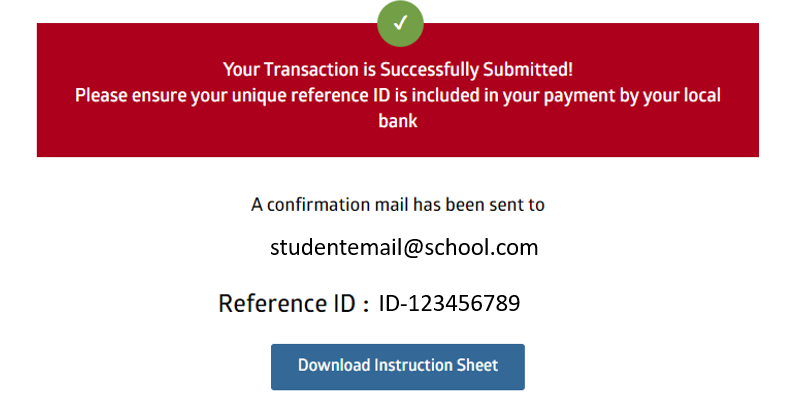
You can see the status of your payment anytime by selecting track your payments on the CIBC International StudentPay portal.
I lost my instruction sheet. How can I get another copy of it?
You can view your instruction sheet by logging into the CIBC International StudentPay portal and clicking on the Transaction History page to send the instruction sheet. Your instruction sheet will then be emailed to the email address we have on file.
How long does it take for the payment to be deposited into the university's account?
On average, transactions made online will be processed within 14 days. If the transaction time exceeds this, please contact us at studenthelp@cibc.com.
You can see the status of your payment anytime by selecting track your payments on the CIBC International Student Pay portal.
Why do I have to complete my payment within 72 hours?
If you are making an online payment right on the portal, your transaction is final on the portal.
For bank wires, the foreign exchange market is dynamic, and prices are changing continuously. To protect you from this volatility, CIBC is able to offer protection for a period of 72 hours, not including weekends and Canadian holidays. You have 72 hours to go to your local bank to submit the bank wire.
Can I make my payment through an agent?
Yes. Please select the relationship of the payer as “Agent” and ensure the instruction sheet is delivered to the agent to make the payment.
International students who do not have a Canadian bank account can pay student fees through Convera. This option allows you to pay the Canadian dollar student fees through your local bank or credit card in the currency of your choice.
Note: Convera cannot process payments for students from sanctioned countries if a third party (e.g. family or friend) from a non-sanctioned country remits the payment on their behalf.
How to Pay Student Fees Using Convera

1. Go to Convera (external link, opens in new window)
- Enter the country from which you are making the payment and your level of study at TMU. Enter the amount in Canadian Dollars to pay
- Select "Get a Quote"
2. Choose a way to pay
- You will be presented with your payment and currency options. If your local currency does not appear as an option, you will be given alternative currency option(s)
- Select your preferred way to pay
- Credit card payments accepted for international students via Convera (external link, opens in new window) . When making a payment to TMU, simply select the most convenient payment method. Payment methods will depend on the country of residence. Please refer to the Convera (external link, opens in new window) site to generate a quote for payment options based on your preferred currency

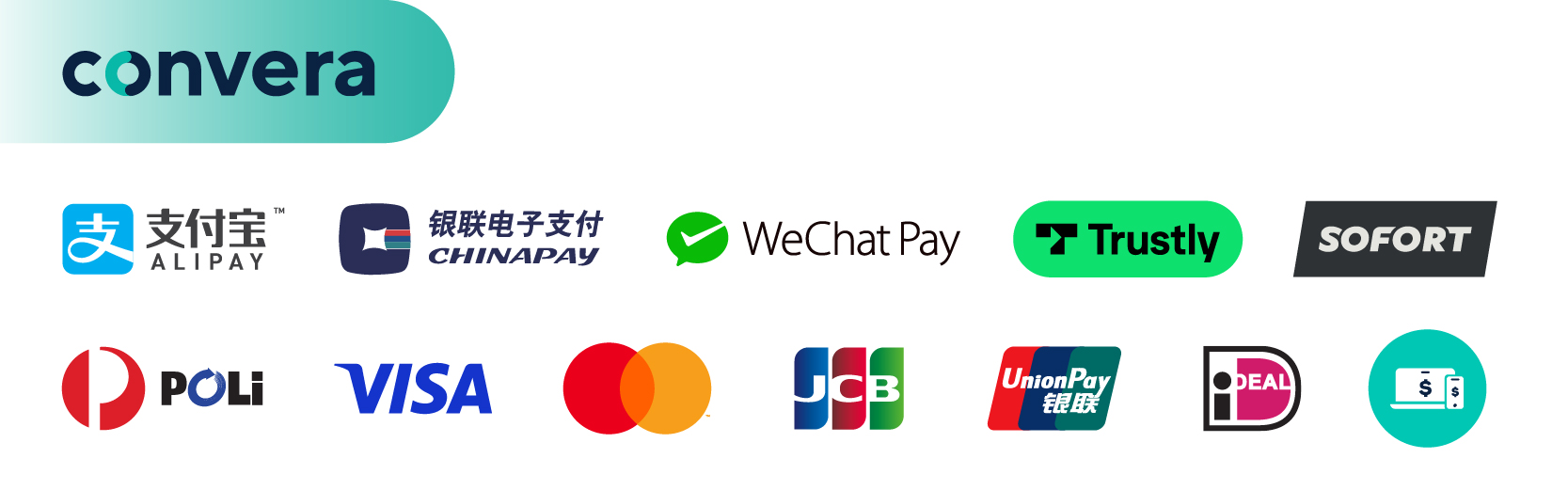
3. Enter your details and payment information
- Enter your nine-digit TMU Student Number and personal information
- At the end of the online process you will receive a confirmation of your payment request and fees, and payment instructions (if making your payment through your local bank)
4. If making your payment through your local bank:
- Print payment instructions, and initiate your payment through your local bank or financial institution as soon as possible. You can take the payment instructions to your bank in person, call your bank, or complete your transfer using online banking, depending on your institution's capabilities
- The local bank will transfer the funds to Convera. Your bank may charge a fee to transfer funds
- Convera will then send the funds to TMU
5. Track and confirm payment
- Track payment online at Convera (external link, opens in new window)
- To confirm payment was received, log in to my.torontomu.ca (opens in new window) , select the MyServiceHub tab, and view your Account Summary
Support and Questions
If you or your bank branch have inquiries, contact Convera directly for support:
- 1-877-218-8829
- studentsupport@convera.com
Additional payment information is available through the Convera Tips and FAQs (external link, opens in new window) page and in the following videos:
If you are restricted from processing a Convera payment through your country, please contact studentfees@torontomu.ca.
TMU has partnered with PayMyTuition for international tuition payments. With PayMyTuition, you can pay your tuition payments from any bank, in any country, in any currency.

The PayMyTuition payment portal can only be accessed when students have a balance owing to the university. This option cannot be used to pay your tuition deposit to accept your TMU Offer of Admission.
If you would like to pay your tuition deposit, please consider using Convera or CIBC International Student Pay.
Log into your my.torontomu.ca (opens in new window) portal and proceed through the payment process. The PayMyTuition solution is integrated into your one-time payment process to allow for a seamless payment experience.
The Make an International Payment link can be accessed within MyServiceHub by selecting the Student Financials tab, then Account Balance.
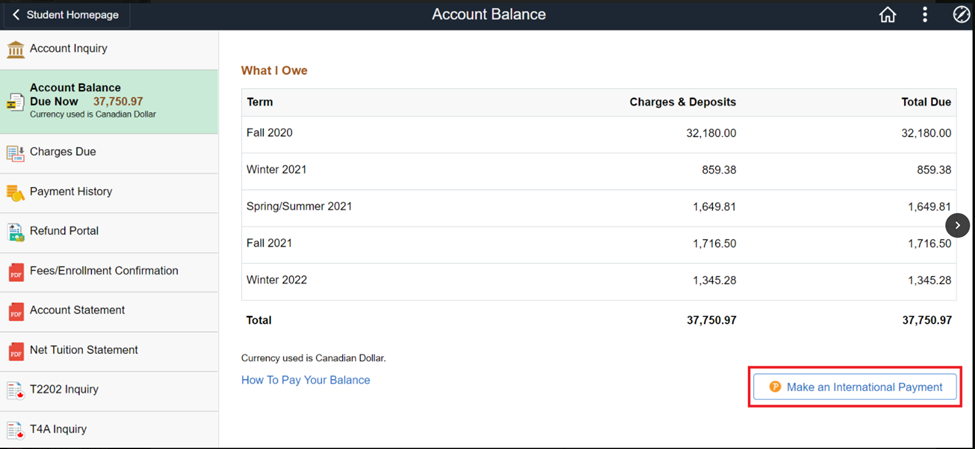
PayMyTuition offers the following benefits for international students:
- Tuition and fees can be funded in the student’s local currency in 100+ currencies from anywhere in the world.
- Students receive the best exchange rate (a best rate guarantee is provided by PayMyTuition)
- Payments can be initiated, funded and tracked online by students.
- Funds are received within 24-72 hours of sent payments.
- Offers an easy-to-use, secure online platform, available anytime.
- Multilingual customer service support is provided for students and parents 24/7.
PayMyTuition Customer Support Information
Call 1-855-663-6839 (toll-free) or through one of their local country contact numbers. You can also reach PayMyTuition Support at support@paymytuition.com or through their support page (external link, opens in new window) .
No matter what time zone you are in, PayMyTuition provides you with a dedicated customer support team available to you through live chat, email and phone to answer any of your questions and help you make your payment.
Other Payment Information
Ontario Student Assistance Program (OSAP)
OSAP payments are automatically dispersed to your TMU account. If your OSAP funding exceeds your fees owing, the remaining funds are deposited electronically to your bank account. You are responsible for confirming that the payment is received and paying any remaining balance ahead of payment deadlines. See Student Financial Assistance and your OSAP portal (external link, opens in new window) for details.
Out-of-Province Loans
If you are an out-of-province resident, government loans offered through your home jurisdiction may be available to help cover your education costs. Visit Student Financial Assistance for more information on programs and to confirm how funds are dispersed.
Entrance Scholarships
If you have received a Guaranteed and Renewable Entrance Scholarship or a Prestigious Entrance Award, your eligible funds will be applied towards your student account balance by early September for the fall term and by early January for the winter term. The full details on eligibility and the terms and conditions can be found on the Scholarship and Awards website.
Other Awards and Bursaries
There are a variety of other awards and bursaries for graduate and undergraduate students that may be applied toward your student account balance or be issued to you by way of a refund cheque. Check the terms and conditions of your award to confirm the payment details.
Sponsored students receive financial support from third party organizations, such as Indigenous band funded organizations, foreign governments, and leagues. Tuition and residence fee payments for students with formal sponsorship agreements are accepted directly from the third party organization. To inquire about initiating a sponsorship agreement, please complete the (google form) ServiceHub Help Form (external link, opens in new window) .
TMU does not accept credit cards for the payment of undergraduate and graduate tuition and residence fees. Any company or organization that facilitates payment by credit card is not associated with TMU. If you choose to use such a service, be aware that you’re responsible for paying third-party service fees and you may be required to provide personal information to the company, such as your TMU student number.
Note: Payments of optional service fees, such as letter requests, transfer credit late fees and field trips, cannot be paid through the above methods, as these charges are not reflected on your student account. Instructions for paying these fees can be found on the applicable website or from the department delivering these services.