3-Strike Policy
Sign-Up Show-Up Policy
Due to overwhelming demand for Business Career Hub events and bootcamps, we have initiated a no-show policy for Ted Rogers School undergraduate students. This is meant to help reduce waitlists for popular events.
If you are one of the few students who misses, or does not fully attend three events and or bootcamps, without cancelling at least 24 hours ahead of time, you will be notified that your access to future events will be restricted.
As a reminder, the cancellation of an event registration is to be completed at least 24 hours in advance, via the confirmation or event reminder email you received (please search: Ted Rogers School Notifications, scroll down and click Cancel Registration).
If you have any questions or concerns, please email trsmbootcamps@torontomu.ca.
What Happens if I Violate the 3-Strike Policy?
If you violate this policy, you will receive an email regarding receiving 3 or more no-shows. As stated in our 3 - Strike No Show Policy, you will not be able to register for our future events. If you wish to continue to attend future events, please complete this form to confirm your understanding of the No Show Policy.
Please note that if another no show does occur, you will receive another email in which you must meet with your coordinator to discuss your future bookings of Bootcamps.
How to add your registration to your calendar?
How to add your registration to your Calendar?
1. Open your confirmation email found in your inbox after you sign up for an event.

How to add your registration to your Calendar?
2. Scroll down to the bottom of the email. Click "Add Event to Calendar".
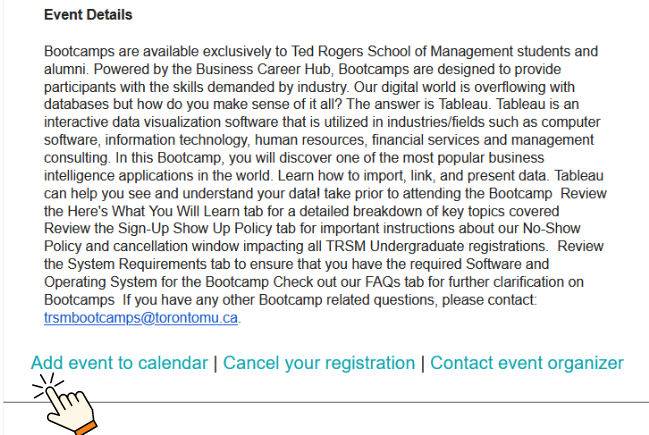
How to cancel your registration?
How to cancel your registration?
1. Open your confirmation email found in your inbox after you sign up for an event.

How to cancel your registration?
2. Scroll down to the bottom of the email. Click "Cancel your Registration".

How to redeem your ticket after being notified you are off the waitlist?
Disclaimer: You have 24 hours only to redeem your ticket once you have been notified that you are off the waitlist for an event
How to redeem your ticket after being notified you are off the waitlist?
1. Open your email found in your inbox after being notified that you are off the waitlist and click on the attend event button.
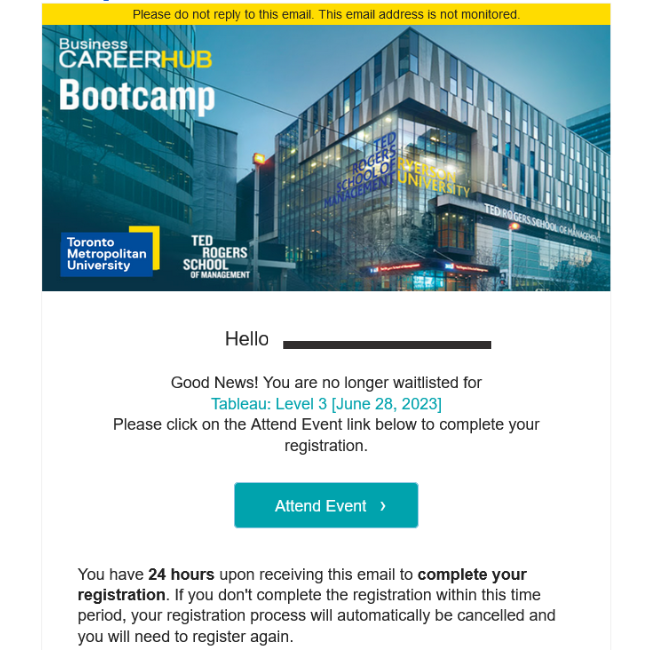
How to redeem your ticket after being notified you are off the waitlist?
2. Click on the Yes Button on the top right corner to redeem your ticket. You will be then prompted to complete the final registration field.
(1).png)
How to redeem your ticket after being notified you are off the waitlist?
3. The ticket should automatically be added to your cart and then you hit register.
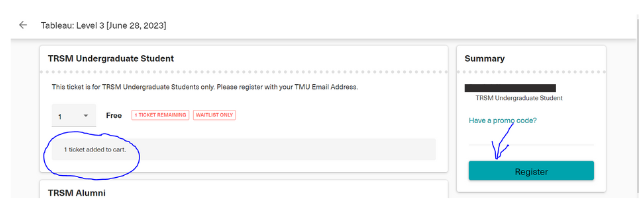
How to redeem your ticket after being notified you are off the waitlist?
4. Lastly, fill out the remaining information and then click on register. Once you are done, you will receive an email confirmation further confirming your spot.